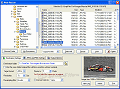 Web Resizer enables you to compress, resize and convert your images, add a watermark, change the DPI, and also make minor image adjustments (brightness, contrast, sharpening). The program is primarily designed to process multiple images, but can also be used to resize or convert individual files. It supports JPG, JPEG 2000, PNG (8 and 24 bit), BMP and several other image formats. You can choose which actions to take during the processing, and optionally combine resizing with image conversion and other options. Web Resizer can also add a prefix or suffix to the output images, as well as an incrementing number. Other features include image rotation, resampling filters, color conversion (sepia or black and white) and built-in zip compression that can automatically create a zip archive containing the processed images. Download : Click Here
Web Resizer enables you to compress, resize and convert your images, add a watermark, change the DPI, and also make minor image adjustments (brightness, contrast, sharpening). The program is primarily designed to process multiple images, but can also be used to resize or convert individual files. It supports JPG, JPEG 2000, PNG (8 and 24 bit), BMP and several other image formats. You can choose which actions to take during the processing, and optionally combine resizing with image conversion and other options. Web Resizer can also add a prefix or suffix to the output images, as well as an incrementing number. Other features include image rotation, resampling filters, color conversion (sepia or black and white) and built-in zip compression that can automatically create a zip archive containing the processed images. Download : Click HereInternet Update
Tuesday, March 6, 2007
Web Resizer - compress, resize and convert your images
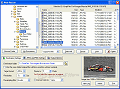 Web Resizer enables you to compress, resize and convert your images, add a watermark, change the DPI, and also make minor image adjustments (brightness, contrast, sharpening). The program is primarily designed to process multiple images, but can also be used to resize or convert individual files. It supports JPG, JPEG 2000, PNG (8 and 24 bit), BMP and several other image formats. You can choose which actions to take during the processing, and optionally combine resizing with image conversion and other options. Web Resizer can also add a prefix or suffix to the output images, as well as an incrementing number. Other features include image rotation, resampling filters, color conversion (sepia or black and white) and built-in zip compression that can automatically create a zip archive containing the processed images. Download : Click Here
Web Resizer enables you to compress, resize and convert your images, add a watermark, change the DPI, and also make minor image adjustments (brightness, contrast, sharpening). The program is primarily designed to process multiple images, but can also be used to resize or convert individual files. It supports JPG, JPEG 2000, PNG (8 and 24 bit), BMP and several other image formats. You can choose which actions to take during the processing, and optionally combine resizing with image conversion and other options. Web Resizer can also add a prefix or suffix to the output images, as well as an incrementing number. Other features include image rotation, resampling filters, color conversion (sepia or black and white) and built-in zip compression that can automatically create a zip archive containing the processed images. Download : Click HerePosted by Wiz at 4:03 AM 0 comments
Labels: Freeware
Visualizer Photo Resize (Free version) - Batch resize photos
 Visualizer Photo Resize Software enables you to batch resize JPG images in a folder, and optional subfolders. It supports different aspect ratios, automatic color correction and grayscale conversion, as well as customizable image dimensions and JPG compression level. In addition, the program can also embed a small text in the image, add a visible watermark to each, and optionally create a ZIP file containing the resized images. Visualizer Photo Resize includes an image browser, as well as a tool to generate a simple (but attractive) web album.
Visualizer Photo Resize Software enables you to batch resize JPG images in a folder, and optional subfolders. It supports different aspect ratios, automatic color correction and grayscale conversion, as well as customizable image dimensions and JPG compression level. In addition, the program can also embed a small text in the image, add a visible watermark to each, and optionally create a ZIP file containing the resized images. Visualizer Photo Resize includes an image browser, as well as a tool to generate a simple (but attractive) web album.Download : Click here
Posted by Wiz at 3:08 AM 0 comments
Labels: Freeware
Easy Thumbnails - Create perfect thumbnails easily
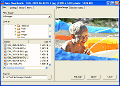 Easy Thumbnails is a handy utility for creating accurate thumbnail images and scaled-down copies from a wide range of popular picture formats. An elegant interface makes it simplicity itself to find your images and select them for processing individually, in batches, or in whole folders, using a well-designed file selector and built-in image viewer. You can use slider controls to rotate images and adjust their contrast, brightness, sharpness and quality, and preview the results. Thumbnails can be created in any existing folder or a new folder, and you can identify them clearly by adding a prefix or suffix to their titles. If you`re a image processing enthusiast, you will appreciate the option of choosing from a selection of six size-reduction algorithms for the best possible results. Download : Click Here
Easy Thumbnails is a handy utility for creating accurate thumbnail images and scaled-down copies from a wide range of popular picture formats. An elegant interface makes it simplicity itself to find your images and select them for processing individually, in batches, or in whole folders, using a well-designed file selector and built-in image viewer. You can use slider controls to rotate images and adjust their contrast, brightness, sharpness and quality, and preview the results. Thumbnails can be created in any existing folder or a new folder, and you can identify them clearly by adding a prefix or suffix to their titles. If you`re a image processing enthusiast, you will appreciate the option of choosing from a selection of six size-reduction algorithms for the best possible results. Download : Click HerePosted by Wiz at 3:01 AM 0 comments
Labels: Freeware
Subscribe to:
Comments (Atom)